Top 5 common questions about Xero
 Cloud accounting software is becoming more and more popular and Xero is leading the way with multiple awards and over a million subscribers. However, many people are still uncertain about where to start and we have been asked countless questions about Xero since we became one of their partners. So in this post, we shall attempt to answer a few of your more common questions which hopefully will make you a Xero convert if you aren’t already.
Cloud accounting software is becoming more and more popular and Xero is leading the way with multiple awards and over a million subscribers. However, many people are still uncertain about where to start and we have been asked countless questions about Xero since we became one of their partners. So in this post, we shall attempt to answer a few of your more common questions which hopefully will make you a Xero convert if you aren’t already.
1. Is Xero really that easy?
The simple answer is: yes and no. Xero is designed to be user-friendly and intuitive and it has the ability to connect with banks and third-party apps. Another clear advantage is being cloud-based, you can use Xero on your mobile devices. This all means that Xero is quick and convenient, but like any software, it also requires some getting used to. If you choose to use Xero with a partner like Berley, you will have the assistance of an accountant who can show you how best to use it and provide support. Even better, we can provide you support directly and instantly in Xero.
2. Can Xero help me see how each part of my business is doing?
Yes. By using the built-in tracking features, you can categorise transactions and compare them over time. This is particularly useful for those who have businesses with several departments or locations, as they can compare the performance in areas like sales and expenditure over different time periods.
3. How can Xero help me to manage cash flow?
You can’t always control your cash flow, particularly when you are chasing late payments. However, in order for your clients to pay on time, you need to invoice them on time. One statistic shows that only 45% of companies invoice within hours of a job being completed while 22% invoice within a month. Using accounting software like Xero to manage your invoices means you can send them instantly, preventing unnecessary delays. You can also use a repeating bill feature to automatically send invoices if you make regular transactions with a particular client.
4. Can I do my year-end accounts in Xero?
Xero does not require you to do a formal year-end close or roll up journal, but you can still do a year-end process to ensure your accounts are in order. After you’ve reconciled all your accounts, your accountant can log in, add journals and make adjustments. Once everything is completed, you can set a lock date to prevent any changes being made to your past transactions.
5. Can entries be easily amended?
Yes they can. Entries can be easily amended and be moved to different accounts or converted into a different type of entry. For example, if your business gives quotes, you can turn a quote into an invoice as soon as the client has approved it. You can also use the ‘find & recode’ feature that allows you to edit various transaction lines in bulk – this is particularly useful for changing tax rates or contacts.
Berley can help you get to grips with Xero
Being able to access and manage your accounts on-the-go is an essential part of business these days, but many still hesitate to make the move to cloud accounting because they think it’s too complicated. Like any tool, Xero requires practice – and with the help of an accountant who can answer all your questions, you will quickly get used to it.
Berley is a Silver Champion Partner to Xero and together we make online accounting feel intuitive and easy. With the help of a London small business accountant who understands your concerns, you can quickly get to grips with the specific Xero features that will help your business grow – so call Berley Chartered Accountants today at 020 7636 9094 or use our Online Form.
For more information about Xero, you can check out: